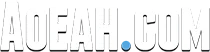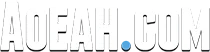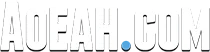Server
In Path of Exile, a Jeweller's Orb is a currency item that can be used to modify the number of sockets on an item. It randomly rerolls the socket configuration of an item, allowing players to increase or decrease the number of sockets on their equipment. The Jeweller's Orb is primarily used to adjust the socket colors and number of links on an item to suit a player's desired gem setup.
What Are the Pros of Jeweller's Orb in Path of Exile?
Jeweller's Orbs offer players more control over their equipment setup, allowing for greater customization and improving the effectiveness of their builds in Path of Exile. The advantages of using Jeweller's Orbs in Path of Exile include:
-Socket customization: Jeweller's Orbs allow players to modify the number of sockets on an item. This enables them to tailor their equipment to their preferred gem setups that best complement their build and playstyle.
-Flexibility: By rerolling the socket configuration of an item, Jeweller's Orbs provide flexibility in adjusting the number of sockets to accommodate different skill gems or support gems.
-Gem link optimization: In addition to socket customization, Jeweller's Orbs can be used to influence the number of links between sockets on an item. This optimization is crucial for maximizing the effectiveness of support gems, as linked sockets enable support gems to affect the skills contained within them.
-Crafting opportunities: The fluctuating number of sockets and links resulting from Jeweller's Orbs can also create crafting opportunities. Players can potentially create valuable items by obtaining specific combinations of sockets and links that are in demand.
What is the best way to use the Jeweller's Orb when making advanced items in Path of Exile?
Obtaining optimal items can involve some degree of randomness, so it's important to consider the potential costs and risks associated with using Jeweller's Orbs. Experimentation and adjusting your approach based on the results will help refine your strategy over time. When using Jeweller's Orbs to create advanced items in Path of Exile, there are a few strategies to consider:
1. Plan your socket and link requirements: Before using Jeweller's Orbs, have a clear understanding of the socket colors and the number of linked sockets you need for your build. This will help you determine the ideal outcome when using the orbs.
2. Use Vorici's crafting bench: Vorici is an NPC in Path of Exile who offers socket customization services through his crafting bench. With Vorici's help, you can specify the number and colors of sockets on an item. This guarantees the desired outcome, but it comes at the cost of using Fusing Orbs and Chromatic Orbs in addition to Jeweller's Orbs.
3. Utilize Jeweller's Touch prophecy: The Jeweller's Touch is a prophecy in Path of Exile that guarantees six sockets on a normal item when it is turned into a rare item. Using a Jeweller's Orb to create six sockets on a normal item, and then activating the Jeweller's Touch prophecy on it can be an efficient way to obtain six sockets on a rare item.
4. Be mindful of item level: The item level affects the maximum number of sockets an item can have. If you are targeting a specific number of sockets, make sure the item's item level is high enough to support it. For example, chest pieces typically require a higher item level to have a chance for six sockets.
5. Consider using Dense Fossils: Dense Fossils are a type of Azurite Mine currency in Path of Exile. When used on an item, they increase the probability of rolling additional sockets, making it more likely to obtain the desired number of sockets when using Jeweller's Orbs.
Process of Using Jeweller's Orb to Get More Sockets in PoE
Obtain the Target Item: Begin by acquiring the item on which you wish to add sockets. This can be a weapon, armor, or accessory.
Acquire Jeweller's Orbs: Ensure you have Jeweller's Orbs in your possession. These valuable orbs can be obtained through various means, such as defeating monsters, trading with other adventurers, or purchasing them from vendors.
Apply the Jeweller's Orb: Use the Jeweller's Orb on the target item. Upon using the orb, it will add a random number of sockets to the item.
Evaluate the Result: After applying the Jeweller's Orb, carefully examine the result. Take note of the number of sockets that have been added to the item. This number can range from one to six, depending on the item's base type and item level.
Crafting and Modification: If the number of sockets is to your satisfaction, you can proceed with further crafting and modification. This can involve using other currency items, such as Chromatic Orbs or Jeweller's Touch, to manipulate the colors and links of the sockets to suit your needs.
Ways to Obtain Jeweller's Orbs in Path of Exile
By engaging in gameplay, exploring different areas, and interacting with the game's trading community, you can acquire Jeweller's Orbs to use in modifying your items and progressing your character in Path of Exile. There are several ways to obtain Jeweller's Orbs in Path of Exile:
-Drops from monsters: Jeweller's Orbs can be found as random drops from slain monsters throughout the game. The drop rate is influenced by the area level, rarity of the monster, and the number of players in the party.
-Chests and containers: Jeweller's Orbs have a chance to be found in various types of chests and other interactive containers in the game world. These include regular chests, strongboxes, and destructible item containers.
-Vendor recipes: Certain vendor recipes can provide Jeweller's Orbs as a reward. For example, selling an item with a specific socket color combination to a vendor can yield Jeweller's Orbs.
-Divination Cards: There are divination cards in Path of Exile that specifically grant Jeweller's Orbs when collected in the specified quantities. These cards can be obtained as drops or traded with other players.
-Vendor purchase: Vendors in Path of Exile occasionally offer Jeweller's Orbs in exchange for a combination of other POE currency items. The availability and cost may vary depending on the specific vendor and the league you are playing in.
-Trading with other players: Jeweller's Orbs are a commonly traded currency item in Path of Exile. You can acquire them by trading with other players, either through player-to-player interactions or using the in-game trade systems.