With the Necro Settlers 2.0 event in full swing in Path of Exile 3.25 now, efficient farming requires more than just skill - it demands optimized tracking of lucrative loot and map modifiers. This is where the Necropolis Trackers come in. Designed specifically for the Necro Settlers Leagues, this tools help you keep track of which maps are dropping high-value orbs like Divine, Exalted, and Chaos Orbs, and let you customize notifications to help you stay on top of the best opportunities. In this guide, we are going to share you with two Necro Settlers Lantern Map Trackers, highlight the strengths of each, and show you how to use them effectively.
What is the Necropolis Tracker in Path of Exile 3.25?
The Necropolis Tracker is a simple yet powerful tool that allows players to monitor loot drops and map modifiers in real time. It uses websockets to instantly update counts and notify players when valuable items like Divine Orbs or Exalted Orbs are available in specific maps. The map tracker also allows for community voting, so players can verify or deny loot reports via upvotes.
Now let's introduce two Necro Settlers Trackers that were created by the xDatBear and TheGreatestAlex.
The Necropolis Tracker is a web-based tool that provides real-time updates about map modifiers and valuable drops during the Necropolis league. It allows users to set personalized notifications for specific map modifiers, such as Divine Orbs or Exalted Orbs, and offers a voting system where users can confirm or deny map listings.
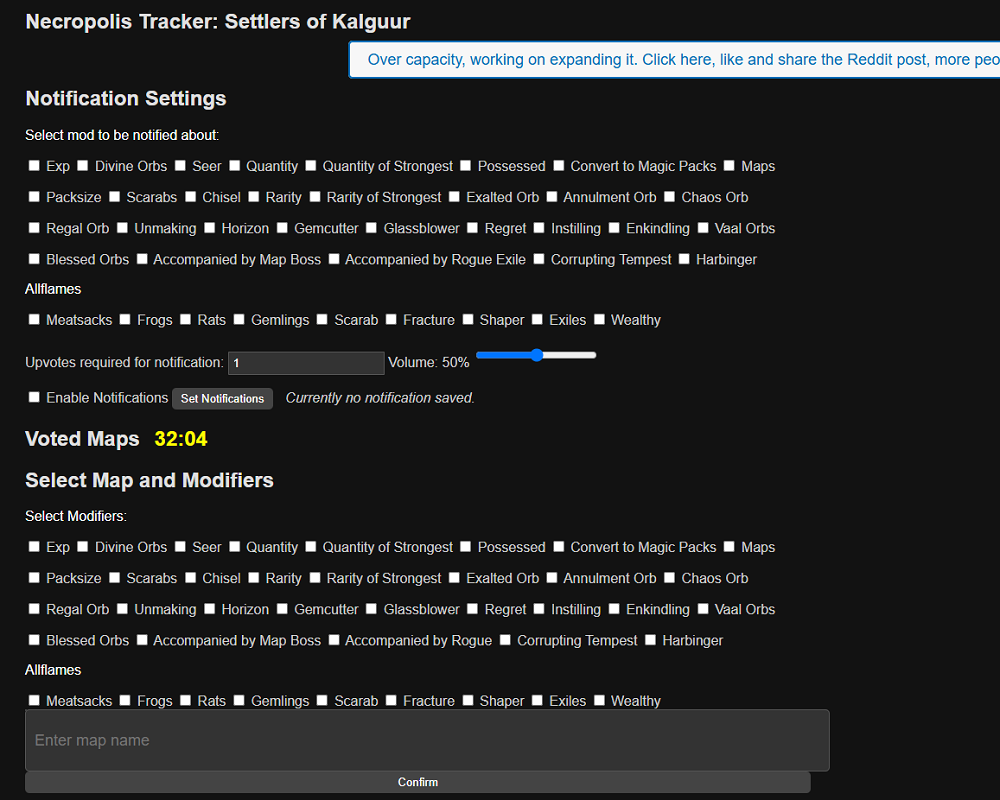
Key Features:
Customizable Notifications: You can set browser notifications for specific orbs and map modifiers. For example, if you want to track Divine Orbs, you can set a threshold (e.g., one vote) and receive audio and visual alerts when a map that meets your criteria is posted.
Real-Time Updates: Thanks to websockets, the tracker updates instantly whenever someone votes on a map. You can vote on maps as well to verify or deny the accuracy of the listings.
Hourly Resets: Every hour, all listings reset as the map mod pool rotates, keeping the information fresh and accurate.
Comprehensive Map Coverage: The tracker includes all maps (normal, unique, guardians, and Tier 17 maps) and all Acts 1-10, giving you a wide range of farming opportunities.
You can access the Necropolis Tracker here: Necropolis Tracker.
How to Use:
Set Your Notifications: Visit the tracker and select the modifiers you want to track (e.g., Quantity, Rarity, Possessed Monsters). Adjust the upvote threshold and enable browser notifications.
Search for Maps: Use the search bar to find specific maps or modifiers. For example, type in "Spider Forest" and select modifiers like Divine Orbs or Gemcutter's Prism.
Vote on Maps: Once you've found a map with your desired modifiers, vote on it to help verify the listing. The more upvotes, the more reliable the information becomes.
Monitor Hourly Resets: Be sure to check back frequently, as all listings disappear and reset every hour.
The Settlers of Necropolis Tracker is a more straightforward tool, perfect for those who want quick insight into which maps are dropping high-value orbs like Divine, Exalted, or Chaos Orbs without too much complexity. While it doesn’t have as many customizable options as the Necropolis Tracker, its simplicity and speed make it a great option for players who just want the essentials.
Key Features:
Simple Interface: The tracker provides an easy-to-use interface with minimal clutter, making it perfect for players who want to quickly check map drops.
Quick Notifications: Like the Necropolis Tracker, this tool also features browser notifications when orbs like Exalted Orbs reach a certain threshold.
Softcore, Hardcore, SSF Modes: You can toggle between Softcore and Hardcore, ensuring the tracker is tailored for your playstyle.
Real-Time Updates: Counts are updated instantly, and you can vote for an orb by clicking on it every 30 seconds.
You can access the Settlers of Necropolis Tracker here: Settlers of Necropolis Tracker.
How to Use:
Set Notifications: On the tracker, choose which orbs you want to track. For instance, if you're interested in Exalted Orbs, set the notification threshold, and the tool will notify you via browser pop-ups like this one:

Map Overview: The tracker provides an overview of all maps currently dropping specific orbs. You can filter and sort maps using the provided options.
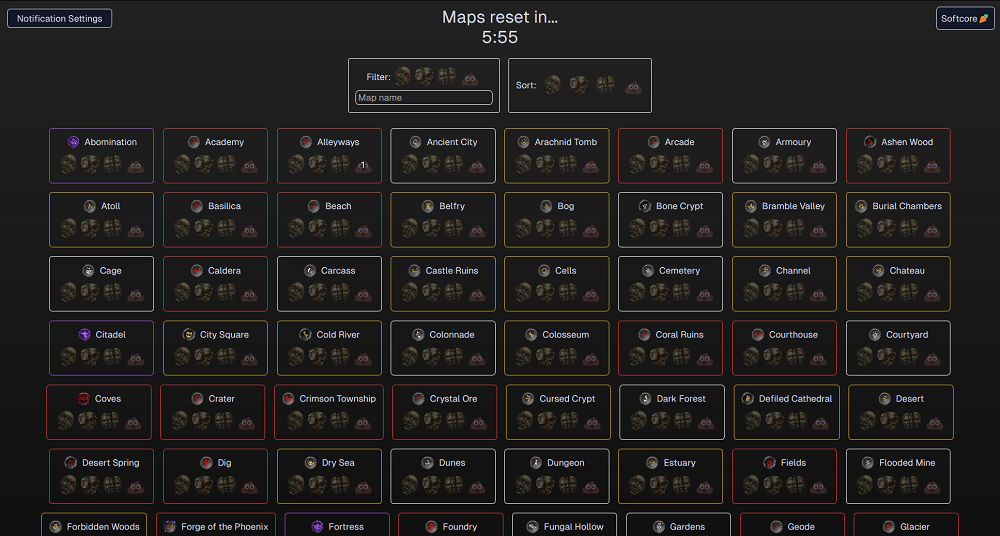
Hourly Updates: Similar to the Necropolis Tracker, listings reset every hour, so make sure to check regularly to stay updated on the latest drops.
 Home
Home
 Google Safe
Google Safe


 0
0

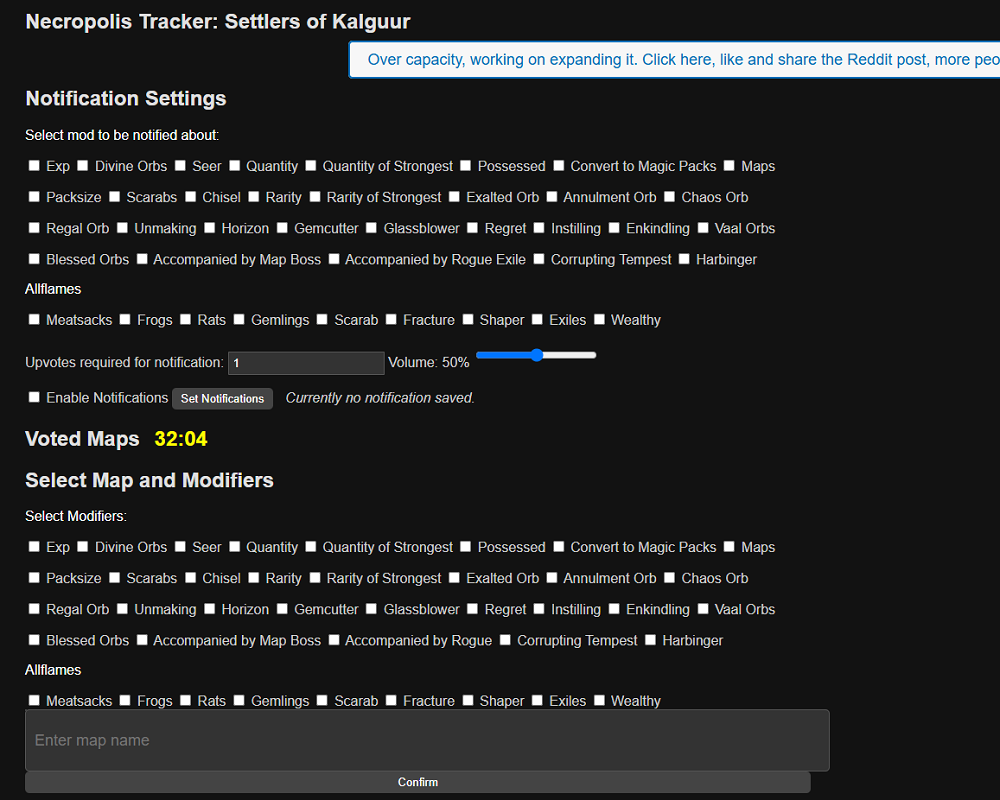

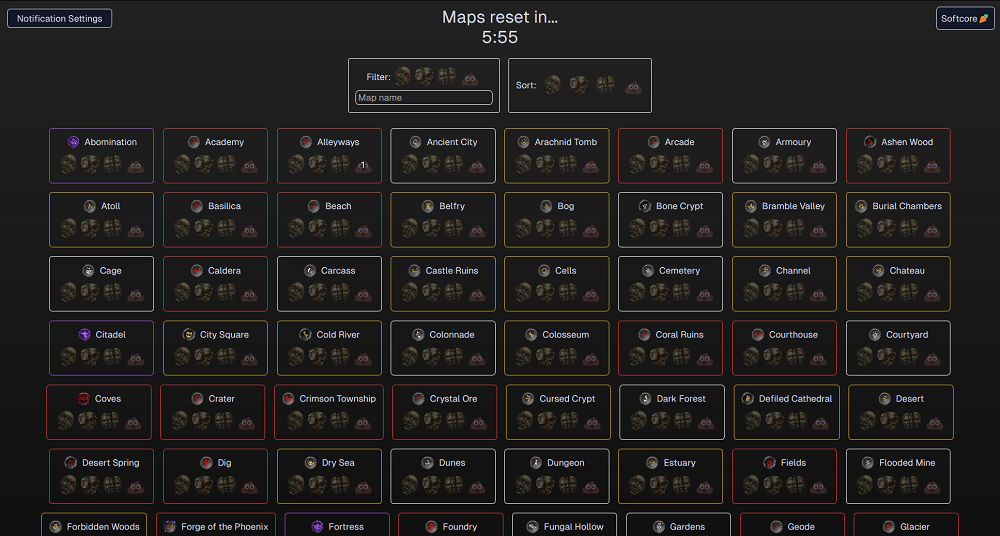




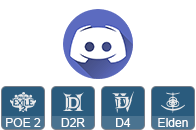

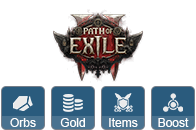






 Follow us on Discord
Follow us on Discord

