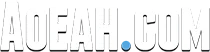What we're bringing to you guys is a guide on some of the top things from the New World April update which dropped today at the time of recording that you may not have noticed, however, it is going to provide you guys with a good little insight into some of the smaller details from this update, particularly in the region of the QoL the quality of life updates that we saw as there was plenty of them to go around.
Map UI Changes
The first thing that we are looking at here then is the updated map UI, as you can see along the left-hand side here some very smart looking new buttons, more specifically, the territory standing tab now this one by default is now grayed out if you do not have any upgrades and it will just simply be grey when you hover over it when you actually level up a territory standing point in the respective area that you're in this will go yellow whether it be a small yellow icon here or the entire bar will be colored like the manage objective one is right now and it will also show a red number with one two three four depending how many levels you actually have available to level up which is a pretty nice clean up of the UI makes it much more accessible and much more clearly visible.
Map Auto Zoom
When you have an upgrade to obtain, you will also see that now when you are in-game if you press m you will automatically be zoomed into the settlement or outpost settlement that you are currently in, this is an automatic feature and of course, you are able to zoom out as normal if you do zoom out do bear in mind that until you re-enter that settlement or enter a different one by default when you open the map it will still be zoomed out, however, this does make it much easier and convenient when you go into a new settlement or a settlement that you want to travel to be able to see where each of the quest markers are where each of the crafting or refining stations are and indeed where each of the factum representatives are as well as if you're in a party you'll much more easily be able to see your friends on the map as soon as you pull this up which is a great little addition to the game.
New Objectives Tab Access
There is a new keybind that is defaulted to you which if you press, you will see comes up with this one, this is where it opens the map with the objectives tab open and it's great for tracking quests, particularly through the leveling phases but even at the end game as you can see here you can get all of your repeatable ones up the top and then you can see in different locations ones without specific locations than one's width, it starts with distance closes first, you can swap this to type, territory, or easiest first in terms of difficulty, you can go through these to see all your town board quests all of the quests you have active with their appropriate level, and of course, what type of quest they are so the faction ones will have a little faction emblem in the corner of them as well which is pretty cool, it's much easier to nicely be able to bring this up and see what it is that you are planning to do next.
New Healer Settings
there is a new section in the keybinding section of the settings tab for specifically the live staff combat, if you have 84 hands and 16 mice, you will be able to now assign a button and keybind for each group member as well as a toggle group mode of healing in all seriousness, though this is a really cool thing and it does allow the healers to have much more fluid access over their group when they are healing which is a much better way of doing it and gives them a nice bit of access if they've got the appropriate buttons that they want to find out, it is a really nice addition to the game.
Town UI Clean Up
When you go into a town you will no longer get the tax information pop up, as you can see on the screen, it just shows you win with capital and the earnings current company, it does not show you all of the tax information and breakdown which makes the UI much cleaner, you're not going to see that pop up on the screen, do be aware of changing taxes and you might want to go into your map scroll out a little bit and just have a look at some of the numbers there to make sure that you're on top of what you're paying in each settlement.
New Inventory Menu
When you are in your inventory, you can no longer right-click on an item to bring up the menu that we had instead if you hover over it you will see these by default, it will tell you exactly what the keybinds are for each thing as well as the ability to change skin if you just left-click on it, it opens up this full menu and then you can click onto each of these or use again the appropriate keybind or combination of buttons and clicks to be able to perform your actions there, but instead of right-clicking, this should make the UI work a lot smoother which again is a pretty cool quality of life little update.
New Arcana Tab
In the inventory, you will see the brand new arcana tab, previously this was alchemy and arcana, but it has now been standardized to just be arcana as that is the representative skill, if we go into the skills menu, you will see it is just called arcana at the top here, so it makes a little bit more sense to be consistent throughout and it's now much more new player friendly to be able to see which ingredients will be used for that skill.
No More Trade Skill Aptitude Spam
When you do get trade skill aptitudes anywhere from level 200 and beyond when you used to enter an expedition, an arena, anything like that you would get a pop-up of about 685 000 different messages telling you about your trade skill aptitudes.
No More Expedition Cheese Strategies
The end game expeditions no longer have those easy access cheese strategies, whether you use them for saving time or you found the expeditions a little bit difficult either way until some pesky players come along and find out a new method, all of the really easy ways to avoid damage or avoid aggro have now been fixed, so you will have to get some practice in doing these dungeons and expeditions in full to be ahead of the game because some of these can be pretty challenging looking specifically at the tempest heart.
No More Blunderbuss Refreshing Move
The blunderbuss has had its refreshing move drop chance completely got rid of, in other words, you can no longer get a refreshing move on the blunderbuss and as you will be able to see for yourselves if you come into the game, you are not able to select it as a crafted mod when making a blunderbuss, therefore, there is going to be no more refreshing move on the blunderbuss and that is essential because it was deemed to be 20 New World Gold, so say goodbye to those and on to the next step of the blunderbuss domination in PVP.