Brand new Season 5 is here on Rocket League, along with Rocket League Sideswipe. Today, we are going to show you how to install and play Rocket League Sideswipe on Android and IOS.
How To Download Rocket League Sideswipe
Rocket League Sideswipe came out on November 16 in Oceania only. Unfortunately, the only mode available is Play Against Bots. The best thing about the Rocket League Sideswipe is they add a free mystery item every 24 hours. If you log in every day, you will have the chance of getting free rewards every single day. Furthermore, you can transfer those rewards into credits and coins. Then you get the rest of the item shop as well.
Download Rocket League Sideswipe on Android
1. The first thing that you're going to need is an android phone. And you're going to want a VPN as well.
2. When you're on your android phone, go to the Google Play Store in the settings and click on “storage” and click clear “cache”.
3. Once you've done that, you want to go ahead and go on to your VPN and connect to Australia.
4. Once you're connected, go ahead and search “create free google services”. Open it and click” add an services to device”. At the left corner tap “create services”.
5. Once you've done that you can then go to Google Play Store. Tab your profile icon on the top right corner, click the drop-down, and tab on the newly created services.
6. Once you tab it, it will switch to your google services instantly. Simply accept the Terms of Service that pop up.
7. Type in a Rocket League Sideswipe and it will come up with a Rocket League Sideswipe for you to install. You want to click on that and it will say install. Once you click“install” you will then be able to play it.
Download Rocket League Sideswipe in IOS
1. Open your Apple Store, change your region into “Australia”. Agree on the Terms and Conditions.
2. Next, put your payment method “None”. Fill in your billing address in Australia, make sure your postcode is 3000. Then you can put any random phone numbers.
3. After you are done, open your VPN and scroll down to Singapore. You choose anyone from Singapore and connected.
4. Then Search “Psycnix” in the Apple Store. Now, you can download the Rocket League Sideswipe.
Enjoy your time on Rocket League Sideswipe Rocket League Mobile. If you are want to buy cheap Rocket League items and credits, Aoeah.com is always the safest online store.
 Home
Home
 Google Safe
Google Safe


 0
0








![Beast[Berserker Axe][Random]](/Images/D2/waraxe_graphic.png)






![Infinity[Thresher(ETH)][260-299 ED]](/Images/D2/scythe_graphic.png)

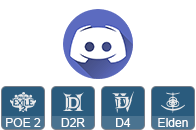

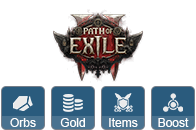






 Follow us on Discord
Follow us on Discord
