Dribble moves is a key part in NBA 2K21 which can help increase your change of scoring. So have you customized your own animations? Want to be the dribble god in the Next Gen NBA 2K21? This NBA 2K21 Next Gen best dribble moves animations guide will introduce top 5 best dribble moves you can use to become God in the game!
NBA 2K21 Next Gen Dribbling Tutorial - Best Dribble Moves In NBA 2K21
In NBA 2K21 game, your MyTeam player features a number of customizable animations you can equip on them. These animations range from the useful shooting animation, jumpshot animation, to the more fun in nature (emotes). And one of the most important animation that impacts your play style is no more than Dribble Moves. Dribbling moves and animations are a significant part of NBA 2K series games, and they’re basically used by high-level to get round defenders. In addition, by using dribble moves effectively, you can create space and driving/shooting opportunities to increase your change of scoring. Here Aoeah.com brings the NBA 2K21 Next Gen dribble moves tutorial featuring 5 best NBA 2K21 Next Gen dribble moves animations, how to unlock & change dribble moves in NBA 2K21 MyTeam.
Check out the list of 5 best dribble moves to help you become better dribbler in NBA 2K21 Next Gen.
1. Best NBA 2K21 Dribbling Animations
- Dribble Style: Quick
- SIG Size-Up: T. HARDAWAY
- Park Size-Up: Park 7
- Basic Size-Up Packages: Pro 3
- Size-Up Escape Packages: Pro 2
- Moving Crossovers: Pro 2
- Moving Behind The Backs: Pro 6
- Moving Spins: Normal 1
- Moving Hesitations: Pro 3
- Triple Threat Styles: Normal 8
2. Fastest Dribble Moves In NBA 2K21 Next-Gen
- Dribble Style: Quick
- SIG Size-Up: D. ROSE
- Park Size-Up: None
- Basic Size-Up Packages: Pro 2
- Size-Up Escape Packages: Pro 2
- Moving Crossovers: Pro 2
- Moving Behind The Backs: Pro 3
- Moving Spins: Basic 1
- Moving Hesitations: Pro 4
- Triple Threat Styles: Normal 1
3. NBA 2K21 Next Gen Advanced Dribble Moves
- Dribble Style: Quick
- SIG Size-Up: A. IVERSON
- Park Size-Up: None
- Basic Size-Up Packages: Pro 1
- Size-Up Escape Packages: Pro 2
- Moving Crossovers: Pro 2
- Moving Behind The Backs: Pro 3
- Moving Spins: Basic 1
- Moving Hesitations: Pro 1
- Moving Stepbacks: Pro 7
- Triple Threat Styles: Normal 6
4. NBA 2K21 Next Gen Best Dribble Moves Animations
- Dribble Style: Lebron James
- SIG Size-Up: R. WESTBROOK
- Park Size-Up: None
- Basic Size-Up Packages: Pro 1
- Size-Up Escape Packages: Pro 2
- Moving Crossovers: Pro 2
- Moving Behind The Backs: Pro 3
- Moving Spins: Basic 1
- Moving Hesitations: Pro 5
- Moving Stepbacks: Pro 2
- Triple Threat Styles: Normal 8
5. Best Dribble Moves For Beginners In NBA 2K21 Next-Gen
- Dribble Style: Quick
- SIG Size-Up: R. WESTBROOK
- Park Size-Up: None
- Basic Size-Up Packages: Pro 2
- Size-Up Escape Packages: Pro 2
- Moving Crossovers: Pro 2
- Moving Behind The Backs: Pro 3
- Moving Spins: Basic 1
- Moving Hesitations: Pro 4
- Moving Stepbacks: Pro 3
- Triple Threat Styles: Normal 5
How To Unlock Dribble Moves In NBA 2K21 Next-Gen
You will have no Dribble Moves when you start. You’ll need to buy Dribble Moves from the Animation Store with NBA 2K21 MT Coins or VC. As you level up, you will unlock more Dribble Moves for purchase.
How To Change Dribble Moves In NBA 2K21 Next-Gen
Enter the MyPlayer menu and when you arrive on the My Animations screen you will be greeted by a number of options. Dribble Moves is the second option on the screen and it is what we want to change. To create or change your Dribble Moves, select the type you want to change and set a new move. Once the new actions are activated, you can then use these moves during games.
 Home
Home
 Google Safe
Google Safe


 0
0








![Beast[Berserker Axe][Random]](/Images/D2/waraxe_graphic.png)






![Infinity[Thresher(ETH)][260-299 ED]](/Images/D2/scythe_graphic.png)

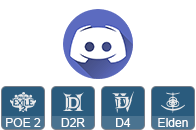

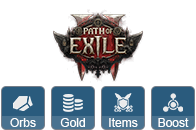






 Follow us on Discord
Follow us on Discord
