Duping or duped items are always popular for individual players, especially the addition of high-level runewords that make the runes more valuable. How to duplicate any items in Diablo 2 Resurrected single player? Let’s get into the detailed steps for the D2R duping method (glitch) 2022 that also works for 2.4.
D2R Duping Method & Glitch 2022 - How to Dupe in Diablo 2 Resurrected
This is an easy and quick D2R dupe glitch by Apple Sauce X, which introduces how to dupe Diablo 2 items in single player or offline mode, and also save your quests.
1. Put your Diablo 2 Resurrected items that you want to duplicate into your inventory, including D2R Ladder items and runes.
2. Go to your save game location (on PC): C:\Users\{YourUserName}\Saved Games\Diablo II Resurrected
3. Create another folder called Backup in Saved Games, then you will get the character that you were playing with.
4. Find the files named with your character name in Diablo II Resurrected and copy all those files into your Backup.
5. Return to your game, it's logged back in.
6. Go to your stash, and don’t put anything in Personal as it will get reset. Go to one of the Shared ones and put your D2 runes and items there.
7. Use Save and Exit. You can either save and exit or you can basically close the game.
8. Back to your folder, take your backup files that you've copied and replace the files in the destination to move them from Backup to Diablo II Resurrected. Make sure you've copied every single backup for your character name.
9. Log back into Diablo 2 Resurrected and go to your offline, select your character, and look and behold you’ll have your D2R items there.
Some things to note:
- If you find an item that you don't identify, then leave it in your stash and then replace your save game and try identified each time, it will always be the same item, and the stats won't change.
- Another thing you can do is you can redo quests. You can do your quests over and over, with the items you get, the item you want to suck, put it in your stash, and reset your save game, then you’ll always have the quest available and suck at any item you want.
A quick D2R dupe glitch for NS:
1. Prepare the items you are going to dupe in the backpack, then select Save and Exit from the in-game menu, back to the character selection window, and then enter the game.
2. Open the shared box, and put the items from the backpack in it. When you move items, a pentagram should appear in the lower right corner to save.
3. Select Save and Exit from the in-game menu, wait 0.5 to 1 second after the pentagram icon disappears, and then press Home, X, and A to shut down the software.
 Home
Home
 Google Safe
Google Safe


 0
0

![Sandstorm Trek[ETH & 15 STR]](https://www.aoeah.com/Images/D2/Sandstorm-Trek.png)





![Magic Jewels[15%ias & 36-39%EDmg]](https://www.aoeah.com/Images/D2/Rainbow_Facet_Poison.png)
![Infinity[Giant Thresher(ETH)][260-299 ED]](/Images/D2/warscythe_graphic.png)



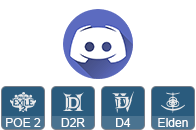

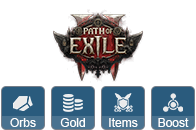






 Follow us on Discord
Follow us on Discord
