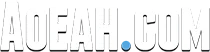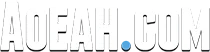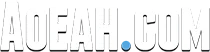Server
PoE 2 Orb of Annulment Wiki
Path of Exile 2 Orb of Annulment is a powerful but risky currency item that removes a random modifier from magic or rare items. With an estimated drop rate of 0.05-0.1% per high-tier map, it can be farmed through various methods including Harbinger encounters, boss farming, and special events. While maintaining similar functionality to PoE 1, PoE 2's version offers more refined crafting control, making it valuable for eliminating unwanted affixes when used strategically with protective crafting techniques.
What is Orb of Annulment in Path of Exile 2?
The Orb of Annulment is a PoE2 currency used to remove a random modifier from a magic or rare item. When applied, it can potentially enhance an item by eliminating an undesirable modifier, but it carries a significant risk since the modifier removed is chosen at random, which can lead to the loss of important stats that players may wish to keep. This makes the PoE 2 Orb of Annulment a double-edged sword in crafting, as it can either improve an item or render it less effective, depending on the outcome of the random selection. Players often use it in conjunction with other crafting techniques, such as applying "Prefixes/Suffixes cannot be changed" to mitigate the risk of ruining an item.
How to Use Orb of Annulment in Path of Exile 2?
To use it, right-click the orb in your inventory and left-click on the magic or rare item you wish to modify. While it can be beneficial for eliminating unwanted affixes, it carries risks, as it might remove a valuable modifier. Therefore, it's advisable to use it on items with multiple modifiers where you're willing to lose one. To improve your odds of retaining important modifiers, consider using metacrafts that prevent certain changes. Many players recommend using the Path of Exile 2 orb strategically after crafting or rolling an item to a satisfactory state, rather than as a random gamble.
Where and How to Farm PoE 2 Orb of Annulment?
1. General Drops: The Orb of Annulment can drop from any monster in the game, making it a versatile item to farm. However, they are more commonly found in specific contexts, such as Harbingers, these enemies and their related rewards are known to drop Orbs of Annulment, so engaging with Harbinger content can be beneficial.
2. Boss Farming: Farming bosses can also yield Orbs of Annulment. For example, players have reported success in farming bosses in areas like The Lost City (Act 2), where you can repeatedly kill a boss and reset quickly for more chances at drops.
3. Special Events and Mechanics: Participating in events or mechanics that involve elite monsters or special encounters can increase your chances of obtaining Orbs of Annulment. Engaging with mechanics like Rituals, Expeditions, and Breaches can also be effective, as these often yield higher-tier loot. Instead of timeless farming, you can also choose to buy PoE 2 currency quickly through AOEAH.
To farm the Orbs of Annulment more effectively, follow these tips:
Increase Item Rarity: Equip gear that boosts the "Increased Rarity of Items Found" modifier. This will enhance your chances of finding Orbs of Annulment and other valuable currencies during your runs.
Utilize Efficient Farming Routes: Focus on areas where you can quickly kill multiple bosses or elite monsters. The Lost City in Act 2 is a prime example, especially if you can reset the encounter quickly.
Group Play: Consider teaming up with other players to tackle tougher bosses or mechanics more efficiently. This can speed up the farming process and increase the number of drops you collectively receive.
Check Your Loot: After each run, make sure to check the loot thoroughly. Sometimes, Orbs of Annulment can be overlooked among other drops.
Path of Exile 2 Orb of Annulment Drop Rate
The drop rate for the Orb of Annulment in Path of Exile 2 is relatively low compared to other currency items. Community data suggests that the drop rate for the Orb of Annulment is around 0.05% to 0.1% per high-tier map run. The drop rate can be influenced by factors such as map quality, magic find gear, and specific league mechanics. Players can enhance their chances of finding Orbs of Annulment by using items or strategies that increase the overall rarity of items found during their runs.
PoE 1 Orb of Annulment vs PoE 2 Orb of Annulment, What's the Difference?
The Orb of Annulment in both Path of Exile 1 and Path of Exile 2 serves the same fundamental purpose: it removes a random modifier from a magic or rare item. However, in Path of Exile 1, players often express frustration with the high risk of "bricking" an item, as the removal is random and can lead to losing crucial modifiers, especially if not used with protective crafting techniques like "Prefixes/Suffixes Cannot Be Changed". In contrast, the Path of Exile 2 Orb of Annulment is marketed as a more refined tool for crafting, emphasizing its utility in selectively eliminating unwanted modifiers while retaining the item's best properties, thus providing players with greater control over their gear customization.
Best Affixes (Modifiers) for Orb of Annulment in PoE 2
Increased Damage: Look for affixes that provide a percentage increase to specific damage types (e.g., "Increased Physical Damage" or "Increased Fire Damage"). These are crucial for boosting your overall damage output.
Increased Critical Strike Chance: This affix enhances your chances of landing critical hits, which is vital for builds that rely on crits.
Increased Attack Speed: Higher attack speed can significantly improve your DPS, especially for melee and ranged builds.
Increased Resistances: Affixes that boost elemental resistances (e.g., "Increased Fire Resistance") are essential for survivability, especially in higher-tier content.
Life or Energy Shield: Affixes that increase your maximum life or energy shield are always valuable, as they enhance your character's durability.
Movement Speed: This affix can be particularly beneficial for builds that require mobility, allowing for quicker repositioning during combat.
Specific Unique Modifiers: Some unique items have powerful modifiers that can be targeted for removal. For example, if a unique item has a negative affix that significantly hinders your build, using the Orb of Annulment to remove it can be a game-changer.