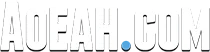Addons can literally make your experience with the game better, and since gold makes your advantage in Azeroth land easier, we figured we'd talk about some addons that will help you make gold more easily and efficiently, so in this guide, we're going to talk about the most powerful addons that any gold maker should have.
Gold Making Addon Top 1 - TradeSkillMaster
TSM is generally known for being the best WoW Classic TBC gold making addon, but we feel like it lives kind of in this gray area where people know about it but are too afraid to use it because of how complex it is to use, and that's totally fair, this addon can be very complicated at first, that's why we are going to help you here learn the basics and set you up with it. What you'll learn to do here is four things:
1) How to get real time gold data for your server with the TSM app;
So first off, before you do anything with TSM we highly recommend downloading the TSM app on your PC, you can do that by going tothe TradeSkillMaster website, make an services, go to Install TSM at the top and press Download under TradeSkillMaster App, from there install the App. At first you'll notice there's nothing going on in the app, that's because you didn't add your server to it yet. To do that go back to tradeskillmaster.com and cover over your services name on the top right, go to App Configuration, then click on Realm Selection, scroll down until you see Current Realms, Burning Crusade Classic, or Classic Vanilla if you play Classic Era, and just add your server to this list by selecting it under Add Realm. That's it you should be good to go now, restart your game if you had it running and you should now have gold data for your realm updating about every hour.
2) How to quickly post anything in your bags, with one button, hassle free;
Next up, let's learn how to quickly and easily post things from your bags to the auction house. First what you need to know is that TSM works with what's called operations and groups, TSM will only undercut the lowest priced item on the auction house, you can't just post something and choose a price manually, to do that you'll have to switch back to the default auction house UI. Operations are basically conditions that you give TSM to let it know if and how to post an item and at which minimum and maximum price, and groups contain items which will follow operations assigned to them. So TSM comes with default operations which are good enough but in our experience they're too careful and you'll often end up with things in your bags that TSM refused to post because it thought they're too cheap, when you just want to get rid of them at any price really. So you could make your own operations for that, your minimum price is basically the vendor price, because obviously you shouldn't sell something for cheaper than vendor price.
If you want to sell an item with single stacks only, put it in this group. Then from there you just go to the auction house, select all the groups and press Run Post Scan, this will go over all the non bound items in your bags and will undercut any other auctions, you'll just have to click post repeatedly and that's it. Now be careful not to post something that you don't actually want to sell like your food or arrows, and also be mindful that you're not posting something for cheaper than you're comfortable with, that part is up to you.
3) How to easily make gold with any of your professions;
Next we'll learn how to use TSM to make gold with professions, so just open your professions and make sure you click the TSM4 Button at the top right of your profession window. So this can be intimidating at first but you really just need to look at two things, the profit column and this small arrow column.
Profit is straight forward, it lets you know how much profit you'll make if you craft this item by buying the reagents from the auction house and undercutting the lowest bid with your crafted item.
And the arrow is what's called the sale rate, basically the number is shows is the ratio of how many times this item appeared on the auction house vs how many times someone bought it, if it's 1 it means you're guaranteed to sell this item the moment you post it; if it's 0, it means that no matter how many times you post and repost it, it will almost never sell because nobody bought it in the past. Try to aim for something with a sale rate of above 0.15 to 0.2, otherwise you'll have to cancel and undercut other auctions way too often before your item sells.
But from there just choose something that can make you profit, press queue and you'll notice this window appear on the right, this shows you where you can obtain the reagents to craft your item at the lowest price, sometimes it will suggest you to craft some on your alts, sometimes it will tell you to buy them from a vendor and most of the time it will just tell you to get them from the auction house. Once you have all the reagents, just click craft or click on the item you want to craft directly and then put it up on the auction house and wait for it to sell for a profit, pretty straight forward.
4) How to quickly disenchant or prospect anything worth disenchanting or prospecting in your bags.
Next, if you have enchanting or jewelcrafting TSM has a powerful tool that will help you disenchant or prospect things for a profit and in the click of a button, simply get the items you want to disenchant or prospect in your bags and type in chat /tsm destroy, this will scan your bags and let you know which items are worth disenchanting, obviously this takes into services the average gold you can make from the average items each disenchant or prospect can net you, you could loose gold here if you're unlucky but overall, doing this repeatedly will almost certainly always net you a profit.
Small bonus tip on that regard, if you open the auction house window and go to browse then press Disenchant search, TSM will scan the auction house for items that you can disenchant for a profit, that's an easy way to make some gold if you just want to do this while watching youtube or Netflix on your second monitor.
Gold Making Addon Top 2 - Lemmo's Craft Cooldown
You know how a very low effort and fast way to make gold everyday is to do your profession cooldowns, those mainly being alchemy transmutes and tailoring cloths, and if you ever did your transmutes, you may experienced the frustration of forgetting to do your cooldowns in time, and for people who have multiple characters each with alchemy and tailoring this can become a real nightmare. So this addon got you covered, every time you login it will remind you about your profession cooldowns and let you know if and when they're ready, and every time a cooldown is ready you'll receive an alert, the best part about this is it works cross characters, so if you're say doing a dungeon or anything else on your main and one of your profession alt's cooldown is ready, you'll get notified about it.
By the way quick tip about profession cooldowns, if you want to maximize your gold with cooldowns, make sure to do your specialization quests, those unlock at level 60 for tailoring and level 68 for alchemy, and they will allow you to get two items instead of one, also make sure to always do your cooldowns as soon as they're ready, the cooldown is 20 hours and not 24 so be sure to do it the moment it's ready, that's why this addons comes in so handy, and finally, remember that the more profession alts you have the more gold you'll make, so if you have a character laying around, level it up to level 50 at least and get both alchemy and tailoring to 350 on it.
Gold Making Addon Top 3 - GatherMate + Farmer
GatherMate coupled with Farmer, those are two Addons that go hand in hand.
1) GatherMate, what this does is it remembers all the nodes you picked in the past and shows you that spawn point on your world map, that way next time you go on a farming session you'll be able to know where you can find what. Now finding nodes yourself is good and all but the real strength of GatherMate is that you can import node positions from other players, and there's a few that you can download on CurseForge.
How To Use GatherMate? Download it, put it directly in your addons folder, then go ingame, go to GatherMate settings and go to Import, select Merge as an import style, then check all the checkmarks, select The Burning Crusade as an expansion and press Import Gathermate2 Data. From there, just open your world map and you should see all the nodes appear in the zone you're currently in, now if you don't have mining for example and you want to hide mining nodes, go back to GatherMate settings and uncheck all mining nodes, same thing for Gas Clouds if you don't have engineering ect.
2) Farmer is quite straight forward really, just use the command/farmer radar in your chat and that should show this big circle in the middle of your screen with all the GatherMate nodes around, the green circle represents the distance from which you can see a node appear on your minimap, so this should make it super efficient to farm herbs or ores like this.
Combining GatherMate and Farmer with mining + herbalism will really turn you into a farming machine, then if you're a druid on top of that with flight form, especially when fast flight form releases in a patch or two from now, you'll really be totally setup for success with gold farming this way.
But with that, those were 4 very useful gold making addons that everyone should be using, we hope you are in a pretty solid position to make a lot of gold with TSM.