Keybinding is one of the most important things in many games. Have you heard of some pro players who say don't copy my binds find what works best for you? Since our hands, keyboards and setups are all different. This guide is designed for you to easily find the best keybindings that work best for you in World of Warcraft: The Burning Crusade Classic. Here at aoeah.com, we collected the best WoW TBC keybindings that optimized by the best players in the world.
WOW TBC Classic Keybind Guide - Best Keybindings You Should Know In Burning Crusade Classic
Movement Keys
By default your movement keys are set to W A S D, the issue is that A and D cause your character to turn, something labeled as keyboard turning by more established players. Our recommendation is to set Q and E as your left and right strafe keys, as it will allow you to easily press numbered binds such as 1 through 5 while strafing around. However, if you're already used to using A and D as your strafing binds, it's a little less efficient and in case you're wondering why it's so bad to keyboard turn, it simply comes down to how much it limits the speed in which your character can precisely turn when moving around. As for the importance of being able to strafe, it's just about giving you as much freedom as possible in how you move your characters while still being able to press other keybindings and utilize your mouse when needed. This is helpful in scenarios such as when you need to click on a totem while being able to move left or right.
Next, we introduce the ability to input buffer your movement by jumping. When you’re jumping in a specific direction, you rid yourself of the need to move around for a second, giving you time to press an instant ability, this becomes even more crucial if the binds you end up choosing to limit your ability to use certain keystrokes together. For example, a warlock may want to strafe right with E while pressing corruption with 1 and spell lock with F at the same time. This is not possible unless they jump to their free hand.
One more tip and tricks of TBC keybindings that can help give you the edge over your opponents. First thing first, you need to understand when training your movement and that's your camera control. It's important to be able to strafe as without binding strafe, you're forced to hold down right-click in order to move left to right which completely limits your camera control. By going into the interface camera and changing your camera following style to never you're able to move in one direction while rotating your camera around to look in another which widens your field of view in important scenarios and helps you react to what enemy players are doing with their positioning while moving away from them.
Grouping Abilities
This is the most important section of key binding abilities in World of Warcraft TBC. The first step you want to take is putting your spells onto your action bars, the trick is to group up similar spells onto your action bars, so you can easily see the cooldown of the abilities you want. We recommend breaking them down into six categories: damage, healing, crowd control, offensive cooldowns, defensive cooldowns, and mobility.
WOW TBC Classic Best Keybinds
With our abilities wrapped into categorized packages on our action bars, it's time to start adding some keybinds. The first thing you'll need to figure out is what actually constitutes a good keybind. Here we bring you the most easily accessible keys and ranked them for you. This ranking system does assume you're using Q, W, E, S as your movement keys, it still applies to W, A, S, D players.
S Tier Blinds
Starting with our s tier TBC binds, we've got the numbered keys, 1 through 4, A, D or Q, E depending on what your movement keys are R, F, C and mouse 4 and 5, which you can utilize input buffering with jumping fast. Because it simply comes down to how quickly you can press
these keys, while still remaining in complete control of your character. Take the keybinding R as an example, by making use of your ring middle and index fingers, you're able to hit R while strafing either left or right, and even for the binds that you can't press while simultaneously pressing your strafe binds. how quickly
A Tier Blinds
Our a tier continues this trend of including binds that you can press without limiting your movement, although you're now required to stretch your fingers a little further to reach tilde, 5, T, G and V, making these binds almost as good as our s tier binds in Burning Crusade.
B Tier Blinds
Here are two b tiler binds that are still quite easy to press, we start to see a significant increase in the time it takes to reach these binds while jumping. Consider jumping left and pressing one, doing so probably takes around 0.2 seconds, leaving you with ample time to get your fingers back into the position you need, to have full control of your character's movement. However, attempting this with Z or X requires you to almost claw your hand, increasing the length of time it takes to hit these binds, making them slightly worse than our S and A tier binds.
C Tier Blinds
C tier binds that require a much more significant stretch of the hand, making it even harder to maintain precise control of your character while using these keys.
How To Allocate The Keybindings To Correct Abilities In WOW TBC Classic?
One of the most common mistakes players, make when assigning their best keybindings, is giving them to their best abilities without considering how often they actually use their best abilities. For example, it would be binding ice block to number two, instead you want to give your best binds to your most frequently used abilities which are a part of your damage or healing rotations should get your S tier binds, followed by short cooldowns.
 Home
Home
 Google Safe
Google Safe


 0
0










![Titan's Revenge[ETH & +190-200% ED]](https://www.aoeah.com/Images/D2/Titan-s-Revenge.png)
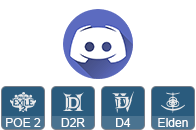

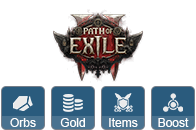






 Follow us on Discord
Follow us on Discord

