Monopoly GO is an exciting game, but it can be frustrating when the airplane mode (APM) feature stops working or when you encounter the "multiple devices detected" error message. In this guide, we'll explain the best ways to fix these issues and provide tips on how to use airplane mode effectively, even though recent updates have made it more challenging.
How To Fix Monopoly GO Airplane Mode Not Working?
Many players have reported that airplane mode isn’t working as expected, often resulting in a "no internet" error message after just a few rolls. Here’s a step-by-step guide to help you resolve this issue:
Step 1: Clear Cache and Data
First, you need to clear the cache and data for the Monopoly GO app. Follow these instructions:
For Android:
Open your device’s settings.
Navigate to "Apps" and find Monopoly GO.
Tap on "Storage," then select "Clear Cache" and "Clear Data."
For iPhone:
Go to "Settings."
Scroll down to find Monopoly GO.
Tap "Offload App" and then reinstall the app.
Once you’ve cleared the cache or data, restart Monopoly GO. This simple method often fixes the issue.
Step 2: Use a VPN
If clearing the cache and data doesn’t work, a VPN (Virtual Private Network) can help. VPNs encrypt your data and mask your IP address, which can bypass certain website restrictions and firewalls that may be causing the issue.
Here’s how to set up a VPN:
Download a free VPN app like ProtonVPN from the App Store or Google Play Store.
Open the VPN app and connect to a server.
Once connected, go back to Monopoly GO, turn on airplane mode, and start rolling.
Using a VPN makes the game think you’re still connected to the internet, even though you’re in airplane mode—allowing you to roll without interruptions.
How To Get Around the APM "Multiple Devices Detected" Error on Monopoly GO?
Many players believe that airplane mode no longer works because of the "multiple devices detected" error that pops up when using more than one device. However, that’s not entirely true. You can still use airplane mode on two devices, but you need to follow a specific process.
Step 1: Link Your Monopoly GO Account
Make sure your Monopoly GO account is linked to Facebook. This allows you to use the same account across different devices (i.e., iPhone, Android, iPad, etc.). If you haven’t linked your account yet:
Open Monopoly GO.
Go to settings and link your account to Facebook.
Step 2: Use Two Devices Correctly
When using two devices, it’s crucial to keep one in airplane mode at all times. Here’s how to do it:
Open Monopoly GO on both devices. Start by opening the game on your primary device (the one you use more often in airplane mode).
Activate Airplane Mode on one device. Once you’re ready to roll, put one device in airplane mode.
Roll on the other device. After the first roll, switch to the second device, bump up the multiplier, and roll again. Alternate between the two devices, ensuring one remains in airplane mode at all times.
If you ever see the "no internet" error message, close the app and reopen it while still in airplane mode. This resets the game and allows you to keep playing.
Step 3: Sync the Game Progress
To ensure your game progress syncs across both devices, follow these tips:
Land on special spots like railroads or jail. This seems to trigger the game to sync automatically.
Change your board tokens in the showroom. This forces the game to update and sync your progress.
Build properties every once in a while. This also helps sync the game.
Troubleshooting Common Issues on Monopoly GO Airplane Mode
Here are some common issues and solutions when using airplane mode in Monopoly GO:
Airplane mode only works for a few rolls: If you’re getting kicked out of airplane mode after just a couple of rolls, try using a VPN as described above. This can extend the number of rolls you can make before encountering the "no internet" error.
Multiple devices detected error: Always ensure you have only one device connected to the internet at any given time. If you open Monopoly GO on both devices simultaneously, you’ll trigger the error.
No internet error message: If this keeps popping up, make sure to switch between devices and close the app on one before opening it on the other.
Boost Your Monopoly GO Gameplay with Special Items
If you're looking for a way to speed up your progress in Monopoly GO or enhance your gameplay, consider purchasing in-game items like stickers, stars vaults, dice, and partners event slots. These items can help you complete albums, unlock rewards, and participate in special events more efficiently. You can buy these Monopoly Go items quickly and securely from AOEAH.com, which offers:
Monopoly GO Stickers: Collectible items that help you complete themed albums, unlocking valuable in-game rewards like dice and cash.
Monopoly GO Stars Vaults: Exchange duplicate stickers for stars and unlock vaults containing exclusive rewards. AOEAH offers Stars Vaults for sale, helping you open vaults faster.
Monopoly GO Dice: Essential for rolling and progressing in the game. You can purchase dice packages to ensure you always have enough to keep playing.
Monopoly GO Partners Events: Participate in cooperative events without the grind by purchasing Partners Event Slots, ensuring you get all the rewards without spending too much time.
AOEAH guarantees fast delivery, secure transactions, and 24/7 customer support to make your shopping experience smooth and worry-free. Plus, you can enjoy exclusive discounts and seasonal promotions, so you save even more on your purchases.
Airplane mode in Monopoly GO can still work if you know these tricks. By following these steps, you can avoid errors and make the most of your rolls:
Clear the cache and data to fix basic issues.
Use ProtonVPN to bypass "no internet" problems.
Switch between two devices while keeping one in airplane mode to avoid the "multiple devices detected" error.
If you have any questions or run into any issues, feel free to ask in the comments. Don’t forget to like this post and subscribe for more Monopoly GO tips and tricks. Good luck with your rolls and partner events!
 Home
Home
 Google Safe
Google Safe


 0
0








![Beast[Berserker Axe][Random]](/Images/D2/waraxe_graphic.png)






![Infinity[Thresher(ETH)][260-299 ED]](/Images/D2/scythe_graphic.png)

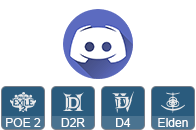

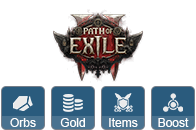






 Follow us on Discord
Follow us on Discord

