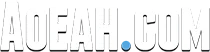Here let’s go over the new features of the NBA 2K23 build system on both Next Gen and Current Gen, and break down the tips on how to make the best MyPlayer builds in NBA 2K23 MyCareer mode!
NBA 2K23 MyPlayer Build System on Current Gen & Next Gen
In order to build up the best builds in NBA 2K23, these are the new features and changes you should get to know about the NBA 2K23 Build System on Next Gen & Current Gen before you create your own player:
Confirmed Same MyPlayer Build System on Both Gens
Current Gen will have the same build as Next Gen. 2K is trying to make both of Gens very equal, so them doing that is going to be great, it does not stop the experience between each of the consoles. So if basically if you're going to make some on next-gen you're going to be able to make it on current-gen as well.
New Dunk Animation Requirements
In the NBA 2K23 MyPlayer build system, in order to unlock certain dunks, you need a specific rating on your driving dunk or standing dunk order to unlock a specific dunk, what's more, vertical ratings are new gen only.
Driving Dunk rating dictates how easy it is to block dunk attempts. Flashy dunks boost your takeover meter faster than basic ones. Back scratchers, windmills, tomahawks, and other flashies are much harder to block in general.
Quick Drops off 1 foot have a higher dunk requirement this year - 80 Driving Dunk and 60 Vertical.
New Block Mechanic (Small Guards)
In NBA 2K23 MyPlayer System, no more small guards pulling off Lebron James-level chase-down blocks like last year, you'll also notice a distant improvement in ball security for a good dunker. They tone down the guards blocking bigger big man, if you are a smaller guard, you're not going to be out blocking anybody really because that's not your job in NBA 2K23. You will notice an improvement in ball security for good dunkers, meaning that the slashers are going to be OP.
Pie Charts Removed on Current Gen
In NBA 2K23, Pie charts are gone for Current Gen. If you're encouraging you can't afford to buy a negation a PS5 or Xbox Series X as you know how that goes if you can't afford to get the Next Gen experience, Current Gen no longer has pie charts, so if you are on Current Gen you now have some hope you are possibly getting a better game. Their goal was to make both versions of the game equal, so them removing pie charts just helps you out a lot and it doesn't make anything too different once you do make the jump to Next Gen because you will have an experience of it on current gen already.
New Passing Signature Styles
MyPLAYERs can now equip a signature passing style to mimic some of the best floor generals of all time including Steph Curry, Magic Johnson, Jason Williams, LeBron James and more. We can mimic other players this is sort of like if you play UFC 4 and you go to the stand selection you can have the signature - the same stance as current fighters today or fighters from the past.
New Lead To Pass Badge Returns
For the playmakers out there, you'll find some new tools at your disposal as well. The Lead to Basket pass makes its return to New Gen so that it works the same way as Current Gen, allowing you to simply press and hold Y/TRIANGLE to get your receiver to cut to the basket.
Jumpshot Signatures Stats
This year, each signature jump shot has unique shooting stats that help determine its effectiveness:
Shot Speed - How quickly the shot gets to its ideal release point
Release Height - How high the shot is released
Defensive Immunity - How effective the shot is against defensive contests
Timing Impact - Adjusts shot windows to reward good timing at the cost of an increased penalty for bad timing
Bullet Passer Removed
In NBA 2K23, Bullet Passer is gone. Pass speeds are tiled to the Pass Accuracy rating, must have for playmaker. We really don't need any bash to be able to pass the ball, it should all be tied to your MyPlayer, so big respect to them for putting that out and actually changing that.
Adrenaline Boosts System
Adrenaline Boosts is a new feature to prevent over-dribbling is the concept of Adrenaline Boosts. There are three available boosts per player, per possession, shown as three small bars under the stamina meter. Adding this to NBA 2K23 is going to prevent people from dribbling or dribbling for 24 seconds or ice on the whole clock out, and just going for a shot not getting people involved or not actually playing basketball and scoring with doing your move and scoring the ball.
NBA 2K23 Teamtakeover System
Each player on the team has an equal portion that they're responsible for filling up by performing well on the court and being good teammates. Once each player has filled up their portion of the meter, Team Takeover automatically fires off for the entire team.
Now that you know the new features of the NBA 2K23 Build System, you can start creating your builds!
Top 10 Tips To Create The Best MyPlayer Builds in NBA 2K23
For new people and experienced people that play NBA 2K23, if you want to make your own build, follow these guidelines and we promise you you will have one of the best builds, especially for your own play style.
1. Know Your Playstyle & Make The Build According to Your Playstyle
This sounds broad and generic. Know your play style what we mean is: if you're not good at dribbling to get open, you don't get any court vision to be able to read the defense and dot the open man, do not make a play shots type build. Now there is an exception, you gotta want to get better at them that's the only way you should and that's the only time you should ever make them. But if not and you're just going to make it, to just have ball control shooting and high pass accuracy and you're going to be at the PG, you're not going to be creating openings for other teammates because you can't just come down the court and try to pass to the cutters all the time. So don't make a build outside your place, unless you plan on getting ten times better at that build.
2. Know The Attribute Caps
How am I going to know the attribute caps? You can make a build real quick fly through the little stuff just to get to the neighborhood just to find out what the attribute caps are for your dribbling and dunking, know how high you need your dribbling to get whatever size up, escape package, signature combo and know the caps that you need to hit to get what you want.
3. Make Builds with Friends
If you have friends to play with, be sure to cooperate with them to create the best builds for the team, such as having a friend who is good at dribbling create a guard build while you create a lockdown build. Create a build that will cooperate or play in sync with those builds after giving it some thought and discussing it with your teammates (the players you intend to play with during the year). Or you could work with randoms in general if you play with them as though they have certain roles or builds you could use.
4. Compare Your Badges To Another Player
Compare your badges to another player you're going up against. When you go ahead into the tester or the MyCareer whatever the case may be, go ahead and see what kind of players you can truck over. Because keep that in mind, those comparisons to the badges, the attributes, and every single thing that 2K has to offer comes a long way to you understanding what kind of build you made. If you can truck Jayson Tatum out the way, but you can't truck Giannis out the way, go to the main menu and the bucks roster, and see what kind of defensive badges and attributes Giannis have that are preventing you from performing that his thing, maybe even weight or height might play a big role.
5. Keep in Mind with Your Position
If you want to play point guard but you make a shooting guard, you're going to play that shooting guard position depending on who you have on your team. Now in some cases, 2K will put you at your secondary position but most of the time its system is going to do everything it can to prioritize that primary position. 2k doesn't really tell us how to position picking it works within their system, so that's for us to toy around with and figure out. Other things like weight and even other attributes can play a role, but for the most part, we would advise you to go with a position you want to play, it's not that big of a game changer depending on your squad for real, but if you're running with randoms more often then we would definitely consider this.
6. Know What Animations You're Going to Get With Your Player
Let's say you found a build with every stat and every badge you want with perfect measurements, then you go to the animation store and it hits you with that red Restricted text next to the animations you thought you could get and you already spent that 60~70 dollars for the build. Now what you can do to prevent that is to make a dummy build or the build that you want and before putting a VC on him, go to the animation store and see the restrictions for the different animations out there. These are really going to make a difference in the way you play, so you definitely want to make sure that you can equip everything that you're looking for.
7. Plan Out Your Build
You need to be intense and intentional, and plan out your build, meaning you need to understand what badges you want to get, and what are the animation requirements for the particular build that you want to do. If it took you five minutes to make a build you're doing something wrong, take at least half an hour debating with your friends like we said to make a build, so you're solid.
8. Only Make 2-3 Builds for The Frist Month
Only make maybe two to three builds for the first month, wait a while because people start discovering glitch builds, and new signature animations come out. Like new stuff comes out, the game changes, 2K patches driving dogs, steals, does something with shooting, so you don't want to make five builds and then a patch hits, and all your builds go too bad. So stick to like two or three, maybe make a guard a lockdown in the center those are good defaults.
9. Utilize The Build Tester To Fullset
Since NBA 2K20, the builder system has an option for you to be able to test your build against the CPU, whatever team against whatever team you want to go against. With these tests, you will know better which badges you should put in and how to adjust or improve your build. When testing out your player and you could come to a final conclusion on whether or not the build is good for you or if you need to go back and edit some things.
10. Picky A Build With Your Skillset as A Player
You want to pick a build with your skillset as a player if you're a good passer, you might want to play the 1v1 the 2v2 depending on your skill set, and if you're playing 3s or 2s or 5v5, you should know what skill set is really needed to be successful in those modes, but you definitely want to pick a build that you are comfortable with.
That's all of our NBA 2K23 Best Build Guide, hope it will help you create the most overpowered player in the MYPLAYER mode with the least VC spent. What's more, if you want to create a all-star team in MYTEAM, buy cheap NBA 2K23 MT from AOEAH!