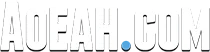Here we simply list the best defensive & offensive settings you should take for your Controller in NBA 2K24!
NBA 2K24 Best Settings
Are you looking to maximize your gaming experience in NBA 2K24? Look no further! In this comprehensive setting guide, we will walk you through the key settings you need to know to dominate the court. From gameplay adjustments to controller configurations, we'll cover everything you need to enhance your skills and take your game to the next level. Get ready to unleash your full potential in NBA 2K24!
Related Read:
NBA 2K24 Best NBA Player Build Templates Ranking & Tier List
NBA 2K24 Best Animations & Dribble Moves for All Builds
NBA 2K24 Best Jumpshots for C, PG, SG, PF, SF Builds
NBA 2K24 Best Controller Settings (Defensive & Offensive)
Vibration: On
Shot Timing: Shots and Layups
Free Throw Timing: User Timing
Shot Timing Visual Cue: Set Point (Early), Jump (Very Early), Push (Late), Release (Very Late)
Jump Shot Meter: Off
Layup Meter: On
Free Throw Meter: Off
Shot Meter Input Type: All
Shot Meter Style: Comet
Shot Meter Location: By The Head
Shot Meter Size: Large
Shot Meter Color: Green
Perfect Release: On
Perfect Release Style: Flame
Perfect Release Location: Above Player
Perfect Release SFX: Catch Fire
Player Indicator: On
Player Indicator Style: Cirecle
Player Indicator Size: Medium
Player Indicator Color: Red
Turbo/Fatigue Meter: On
Turbo/Fatigue Meter Size:
Turbo/Fatigue Meter Location: On Floor
Turbo/Fatigue Meter Afiliation Icon: On
Pro Stick Function: Default
Pro Stick Orientation: Absolute
Off-Ball Offense Mode: Absolute
Double Tam Reaction: Manual
Help Defense Button Function: Double Team
Call For Pick And Roll Vs Fade: Manual
Player lcons: On
Skip Pass: Enabled
lcon Lead Passing: On
Pro Stick Pass Type: Normal
lcon Passing: Default
Receiver Control: Receiver Get Open
Pro Stick Defense: Absoulte
Shading Indicator: On
Who To Guard: Off
Defensive Assist Strength: 0-15
Boxout Assist Strength: 50-75
Pass Target Profile: Custom
Pass Target Direction: 1
Pass Target Distance: 1
Pass Target Openness: 98
NBA 2K24 Best Defensive & Offensive Settings
Game Difficulty: Hall of Fame
Quarter Length: 6 Minutes
Fatigue: On
Injuries: One
Game Speed: 50
Foul Out: 6
On Court Shot Clock: Last 10 Seconds
Shot Feedback: All Shots
Camera Shake: On
Gameplay Indicators: On
Perfect Release Animations: On
Player Indicators: On
Takeover lcon: On
Takeover Icon Location: Left Side
Injury & Fatigue lcon: On
Injury & Fatigue Icon Location: Left Side
Action Replays: Occasionally
Highlight Play Camera Cuts: On
After Basket Camera Cuts: Often
Arena Photo Strobe Flashes: On
Ball Handler Text: On
Ball Handler Tex - Style: Name
Ball Handler - Abllity Icons: On
Ball Handler - MyTEAM Gems: On
Pick & Roll Overlay: On
2K Smart Play Overlay: On
Menu Language: Your Prefer Language
Commentary Language: Your Prefer Language
Units of Measurement: Imperial System
Scene Subtitles: Off
Motion Blur: 0
Short Press and Hold: Off
Favorite Team: None